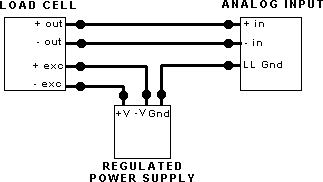|
Wiring a Bridge Type Sensor - Connecting a Full-Bridge Type Load Cell or Pressure Sensor to an Analog Input DeviceOne of the most common applications is acquiring data from a load cell or a pressure transducer ( or any full-bridge type sensor such as a strain gage bridge) with an A/D board. It is also the least understood, and many users make simple wiring errors, causing excessive noise, and in extreme cases, damage to the sensor and instrument. The first thing to remember when using a FULL BRIDGE sensor is that you must measure it with a DIFFERENTIAL input type, and not a SINGLE ENDED input type. First, determine if your A/D device can be configured as a differential input. Then, you must use a regulated power supply to provide excitation for your sensor. If the power supply is noisy, or unregulated, then the sensor output will also be noisy or will drift. Some A/D boards have built in regulated power supplies, however, you may not be able to connect more that one or two sensors due to current limitations. Plug-in boards usually provide a +5V and -5V connection, however, this is usually the computer's PC power supply which is not suitable for bridge sensor excitation. The best thing to do is to purchase a separate highly regulated power supply that can handle the current for all of the sensors that need to be powered. The following diagram will demonstrate the correct wiring configuration for a load cell or any full-bridge device to a differential input. Keep in mind that if more than one sensor is connected to the same power supply, you only need to connect the ground screw to only ONE ground, otherwise, a ground loop may be created causing additional noise. Also, make sure that the power supply is FLOATING, meaning that it is not already connected to another ground anywhere else.
|